eSIM User Guide

We are your trustworthy global business and travel data traffic provider. Our solutions cover more than 80 countries and regions around the world.
Simple, cheap and high-speed.
eSIM User Guide
How to use the eSIM for iPhone?
Open settings and tap Cellular. Then tap “Add Cellular Plan”
Scan the eSIM QR code
Tap “Add Cellular Plan”, then tap “Continue”
You can choose travel or type in “Joytel”
Tap “Continue”, select use “Joytel for cellular data only”
The last step is particularly important. Turn on “Data Roaming”, you need to wait a little while then open your Google to test if you can get online well.
Thank you for using our eSIM services. Have a great trip!
eSIM User Guide Video
https://www.youtube.com/watch?v=yC3h02bC24Y
eSIM 使用指南
我们是您可以信赖的全球商务和旅游数据流量提供商
我们的解决方案覆盖全球80多个国家和地区
简单 便宜 高速!
以iPhone为例,需联网操作,安装成功自动激活,按照台湾时间自然日计算时间设定行动服务,点击加入eSIM。
eSIM 设置方法
点击使用行动条码,如果行动条码无法用同一部手机操作,可发送到另外一部手机扫描。如果只有一部手机无法扫行动条码,可点击手动输入详细资讯。此处,请耐心等待。
点击启用eSIM。点击继续。点击行动数据。
将蜂窝号码标签改为旅游,点击左上角完成。点击继续。
设置预设号码, 打电话发信息可选择您自己的号码。点击继续。
iMessage 和 FaceTime通话, 直接点继续。
选择旅游,点击完成此处切勿选错。点击完成。
启用数据漫游,这一步非常重要。
进入语音与数据选择4G。稍等一分钟左右, 会自动搜索到电讯商讯号,即可正常上网。
若无法上网:
- 一检查漫游是否打开
- 二检查电讯商是否正确
- 三联系在线客服解决 ( 仅为企业大客户提供)
谢谢观看,祝您旅途愉快 ????
eSIM 使用指南视频
https://www.youtube.com/watch?v=Q9aoEfswK6U
eSIM 宣传图片


eSIM Coupon Code
MansInternational
Please make sure you provide the coupon code “MansInternational” to your customers on our eSIM Shop site:
You will receive a commission with every purchase made with this code.
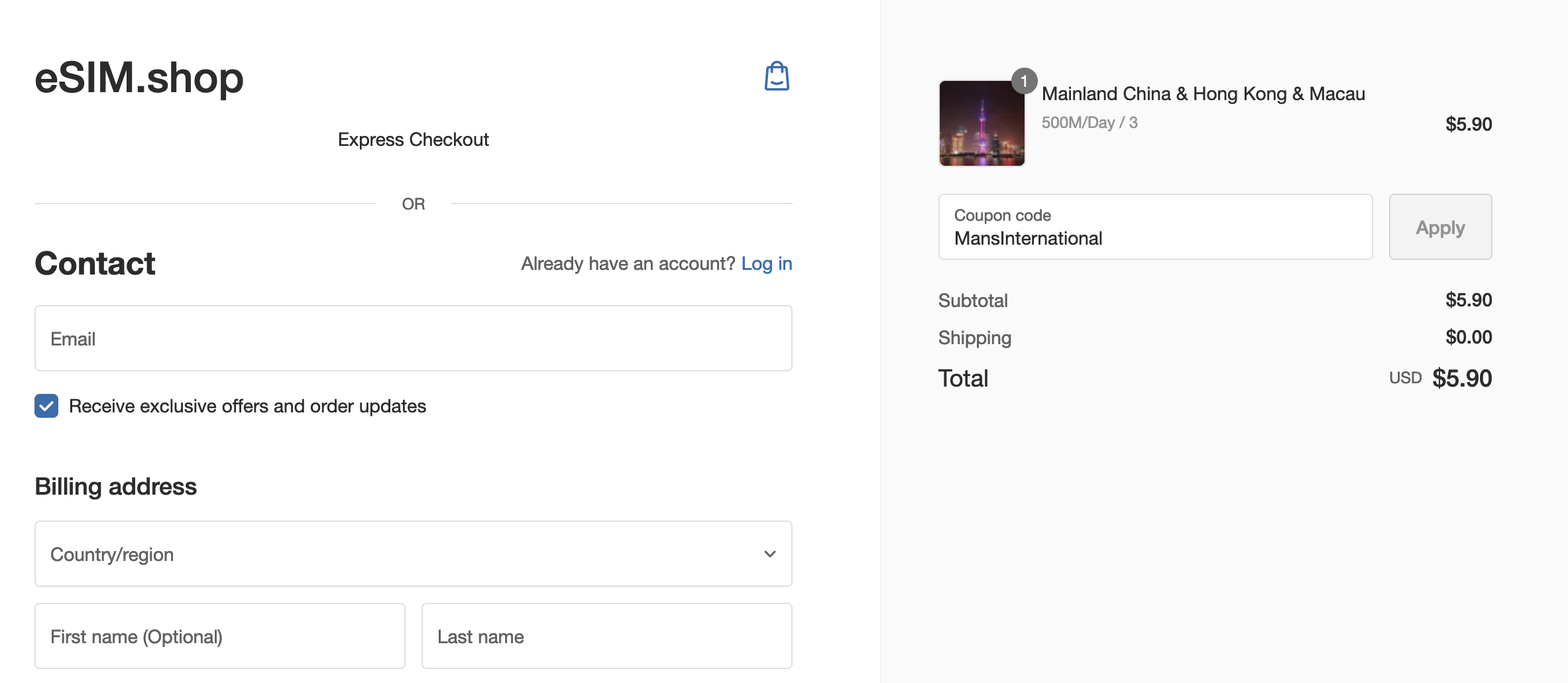
Course Features
- Lectures 0
- Quizzes 0
- Duration 1 hour
- Skill level All levels
- Language English
- Students 1000
- Assessments Yes
